We have been very busy these past few months. There are many updates and improvements. Among them are two very significant changes. These changes are automatically enabled on your account. The changes are
Gift Vouchers
You can now sell Gift Vouchers to your clients via BookingHawk.com. To learn how to enable them, see how they work and get all the information you need, click here.
Zoom Integration
Initially, we were hesitant to integrate with Zoom. Back when COVID-19 first hit, there were significant security concerns surrounding Zoom. However, as the company addresses these concerns, we are delighted to announce that our Zoom integration is live. We are listed as an approved integration in the Zoom marketplace. To read all about how to connect to Zoom, and how it works, see this page.
This means, that once you connect your Zoom account to you BookingHawk.com account, all meetings will automatically get created.
Cookie Policy & Compliance
Although it was not as widely reported in the media as we expected, new laws around GDPR and Cookies came into force on October 5th. As shown in this article, 87% of Irish firms were unaware of the October GDPR deadline.
In a nutshell, the changes meant that any Cookies in use on a website (For example, those used by Google Analytics, Facebook Pixels, Live Chat Widgets etc) have to get explicit permission from the website visitor to turn them on. It is no longer acceptable to flash an “Accept Cookies” button. You must explain the Cookies the person is accepting and what they are used for. We found this article to be the most concise and clear on the topic of the new regulations around cookies.
What it has meant for us here at BookingHawk.com is that we have an updated, simple and clear Cookie Policy available on this page. We have also removed all analytics, live chat and tracking from our pages. We did not want a scenario where your booking page was obstructed by an ugly pop-up asking for permission to use these cookies. Therefore, as always, we will concentrate on delivering a great product and rely on our valued clients to spread the word about our low-cost booking system.
Credit Bundles Can Now Be Used For Once Off Events
Prior to October 14th 2020, Credit Bundles/Class Passes could not be used for once-off Events/Classes. With our latest release, Credit Bundles are automatically eligible for both Drop-in Classes and Courses/Workshops. This is an important change. The next section will show you how to make sure your workshops/events are ineligible for class passes
Mark Events/Classes as ineligible for Credit Bundle/ Class Passes
If you would like to mark a class/event as ineligible for use with Credit Bundles/Class Passes you can mark it as such in the Advanced Settings for the Class/Event. This short video shows you how to do so.
Improved “Continue As Guest” Visibility
Some of our clients gave us feedback that their clients were not aware of the option to Continue as Guest when booking via a mobile device. We have made the option more obvious in our UI. See the below image for the before/after comparison.
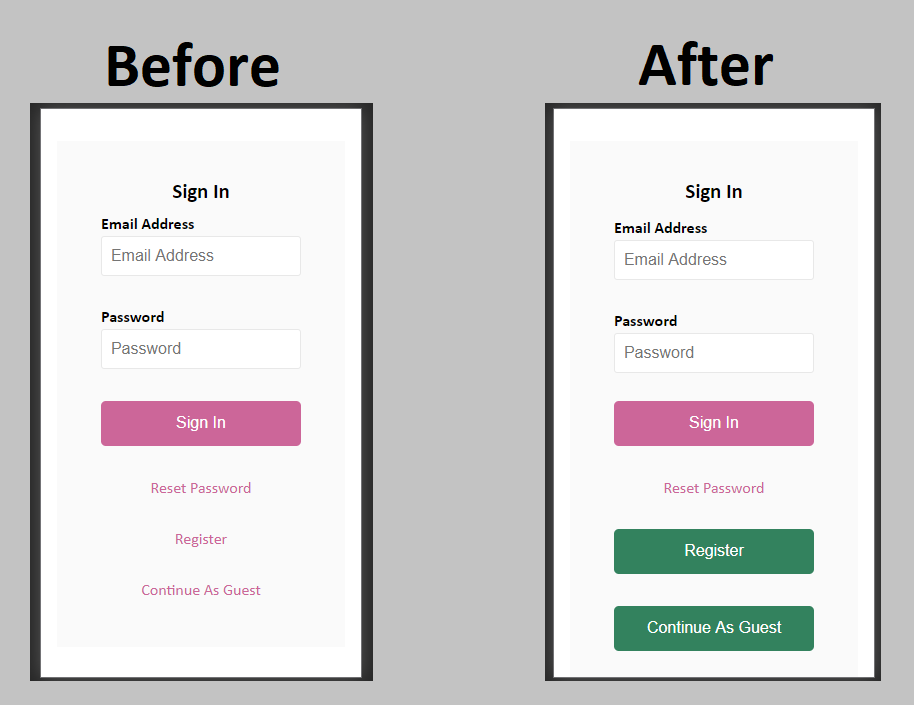
Other Improvements
As well as the above changes, we have also implemented the below improvements.
- The expiry dates of credit bundles are now exactly X multiplied by 24 hours after the time of purchase where X is the number of days that the Credit Bundle is valid for. For example, let’s say Johnny purchases a 7-day class pass on Thursday, October 15th at 10:24 am from Zen Yoga. This means he can book any class with Zen Yoga that starts before 10:24 am on October 22nd.
- The expiry time for time-limited Credit Bundles/Class Passes is now displayed in the Customer Dashboard.
- Euro symbol is no longer shown in the Event/Class edit page if the business is not using the Euro currency on their account
- Clicking the BookingHawk.com logo in the dashboard brings you to your public-facing page instead of the homepage of BookingHawk.com
- The Credit Card field now has a minimum width as some smaller screens required the booker to scroll horizontally which was confusing for some users
- We have improved performance and logging around the booking process
- In the booking detail page, the booker name is now a link, which, when clicked, brings you to the Client Data page for that customer.
- The Add To Calendar button displayed on the booking confirmation page now always contains the location of the booking, even if it is an online/Zoom location.
- When editing a class/event, it is no longer possible to delete times for classes/events that have future bookings.
- If you delete times/days for a drop-in class/event, you can still see bookings for the deleted date/time in the View/Book screen.
- A fix for the broken “save your card” for automatic payment of your monthly BookingHawk.com subscriptions.
As always, we value your feedback and feature requests so please do not hesitate to tell us how our system could work better for you.
